Photoshop tutorial make rain cloud lighthouse
Here we will tell you how to make a Photoshop-tutorial-make-rain-cloud-lighthouse in photoshop.
[1] You may use any photos you want.
{2] Create a new layer on top, fill it with Black
[3] Go to Filter>Noise>Add Noise use these values.
[4] Your picture something like this.
[5] Go to Filter>Blur>Motion Blur use these settings now change the Blending Mode to Overlay.
[6] Your picture should be look like this.
[7] Now select this layer.
[8] Then press Cntl+U, to Hue/Saturation use these values.
[9] Your picture something look like this.
[10] Press CTRL+L and add these settings
[11] I hope you are enjoy this photoshop tutorials so far. See below how you image will look like.
137 free online photoshop tutorial
135 photoshop effects tutorial
taken from the blog: http://oogletutorials.com/
INGIN MENDAPATKAN INFO LANGSUNG KE EMAIL...? MASUKKAN EMAIL ANDA































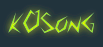




















nice artikel sob... di tunggu kunjunganna
Tutorial yang bagus..!
Post a Comment
DONATUR SYARIAH CHEK HARE